Convert Your Mobile App From Objective C To Swift
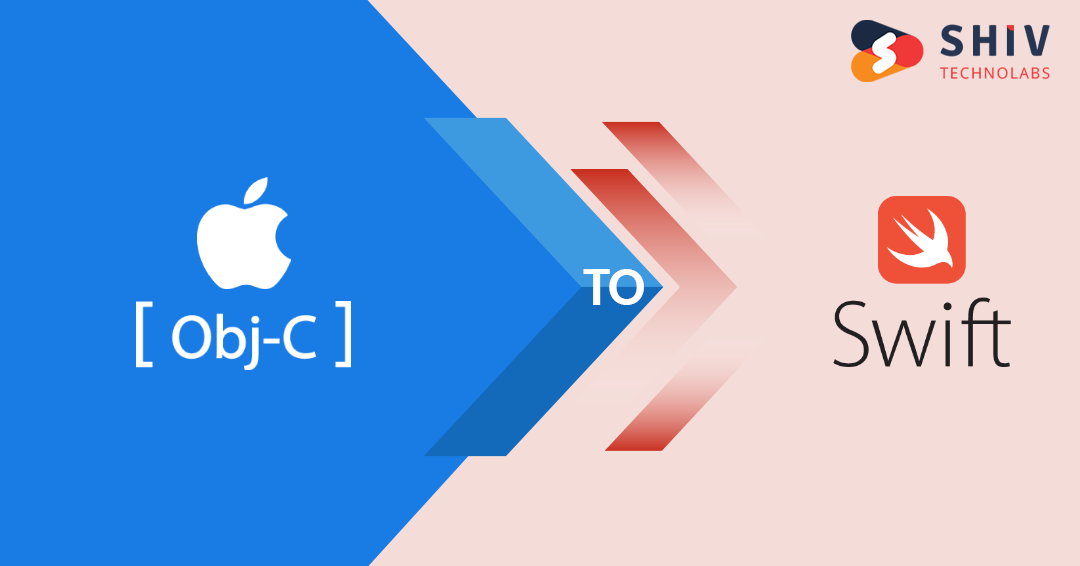
Objective C To Swift
Swift and Objective C are the two most popular programming languages that are used for iOS app development. However, in the past few years, application developers are switching to Swift programming language over the object-c language.
Because of this, the migration process has also been increased for converting an objective-C app into a swift application. Today many iPhone app development Agency are opting for this process as well.
Table of Contents
Let’s dive into the process of converting your mobile app from objective-c to Swift:
Converting one Class at a Time:
Instead of converting all the class at once, it’s better to convert one class at a time. As swif cannot have subclasses, you can use two files that contain an interface section in the header file & implementation section in another.
Once the objective-C file is added to the Swift target Xcode develops a bridging header. It is a header file that got the default name form the target that you can easily modify as per need.
Performing Nil Checks:
In objective-C when you sent a message to a nil object, it will return a zero value. It is important to perform these nil checks before converting from Objective-C to Swift. You will get a generic enum that has a value that doesn’t exist altogether.
Tuples:
Apple has brought a new tool known as Tuples. To group multiple values into a compound value.
Extensions:
In Objective-C, every extension is combined to form a single entity in Swift. You don’t have to fetch the source code for the extending types even though it provides new functions to the structure, protocol, & class.
Functions:
In Swift, each function is formed with a type because swift follows an easy approach to the function syntax.
It contains the function parameter types & return type. Here developers can give a default value to the parameter.
Point to be considered while converting Objective-C to Swift:
- In case, you don’t want to convert the entire project in a single instance, then consider opting a pair of .h & .m files to be migrated to Swift, or if you want to convert it entirely, then leave the AppDelegate class as it is.
- Next, eliminate the bridging header file by locating the hfile.
- After that substitute the instances of hfile by adding a forward class declaration like @class MyViewController. & this should be done for all the .h files.
- In Xcode, Swiftify will provide you a finer extension to translate the file from Objective-C to Swift. Here you require to copy both the content .h and .m files into the Swift file by using the ‘Convert the File’ option and replace the .h & .m files from the project as per required Swift format.
- The next step after compilation is to find bugs if any. Now Xcode offers auto-fix suggestions for fixing the errors. You can use it by navigating to Editor>Fix All in the Scope command. You can take the support of Swiftify in case the bugs occur repeatedly.
- Finally, run the project. You might face issues like ‘Class Not Found’, then search for the reference in the Editor and enter the name of the class in identity inspector, save & run once again.
- Here the AppDelegate class is kept last so that if you want to convert the entire project then it can be translated now. Finally, all the files have been switched from Objective-C to Swift, & there are no files left in the target.
Conclusion
Today, Swift has become the most popular choice among app developers and iOS App Development Company, as it offers many great benefits over objective-C. Many Swift Developers have already chosen to convert their application from Objective-C to Swift.
Want to learn more our high-performance experienced hire iOS developers will build a Technology-rich, Scalable-Rich, and Reliable-rich iOS app Development Solutions. Shiv Technolabs is the best iOS app development company globally.







